Link, Don't Copy
Why do so many people copy our content when they could just link to it?
I woke up one morning a couple of weeks ago and suddenly thought to myself "Why are my blogs on another site when I could keep everything in one place?". Hosting them myself enables me to format them more easily, create a more readable index and they also load more quickly. Whilst searching to see whether Google had indexed the blogs in their new home, I noticed something interesting.
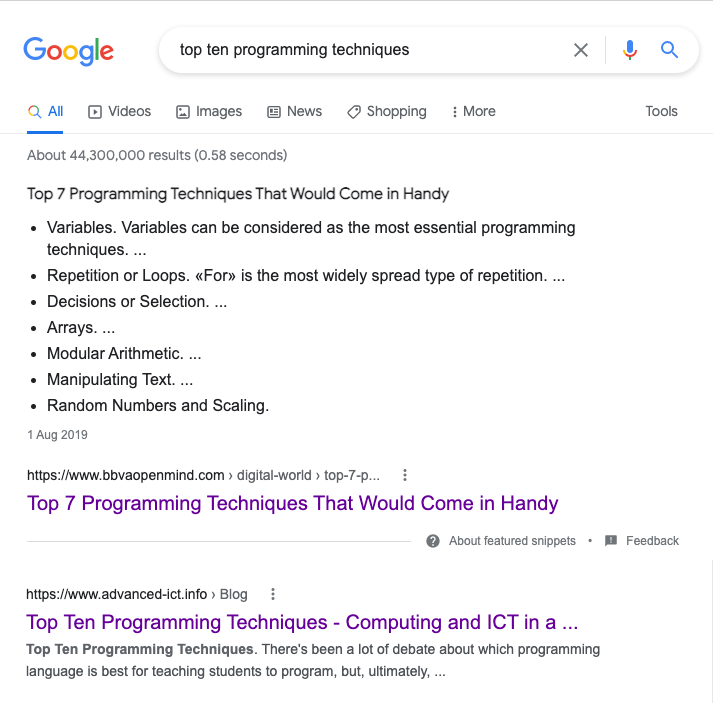
When I searched for top ten programming techniques I found my own list at number two, but this list at number one. The snippet looked similar to my own list so, interest piqued, I went to have a look. The top seven techniques on that page are essentially seven of my top ten, in the same order, with the same examples, and very similar wording - like a child's half-hearted attempt to copy their homework.
Despite the lack of appropriate credit, I wasn't upset because the contents of my site are shared under a Creative Commons licence and the whole point of sharing these things is that people can read them, but it did remind me of that idea from the pre-Computing days of ICT - comparing linking and embedding.
The idea goes like this... If you paste an object (an image, chart, etc.) into a Word document, that object is stored (i.e. embedded) inside the document. You can send that single Word document to someone else, or take away the source of the original object, and it would still be visible in the file. The downside is that you've taken a copy, increasing your storage requirements and introducing redundancy - and also if the source of the object is changed (e.g. you change the figures on which the graph was based) then the copy inside the document is out-of-date.
Compare that with a web-page - links can take you to the original source of information, which might be frequently updated. If you're familiar with HTML then you'll know that picures are linked - they're not stored in the page itself. This means that you can use pictures from elsewhere, but even if it's your own image it means that you can change or update the image without the need to edit the page. Take the page that I made to help my daughter add up the value of coins. By the time my son had reached the same age, the Royal Mint had produced a new pound coin - all I needed to do was swap the image file.
Whilst searching for my own resources, I often find that they've been copied into other people's sites and presentations - not usually for profit (which is a common complaint of people who share things in TES Resources), but through recklessness - a lack of consideration for the consequences.
I continuously update and refine the resources available on this site, so if you've copied something then your materials are quite likely to be out-of-date. If you'd linked then you wouldn't have that problem. Even when pages are no longer updated, reputable websites don't change page names or remove content - you can look at BBC news articles dating back into the 90s, for example, and any link made to this site over the last twenty years will still work.
So, if you're thinking of using content from other people then save yourself some storage space, keep your resources up-to-date, stop confusing people by creating multiple different versions of documents, show that you've thought about what you're doing - and make it look less like plagiarism - by linking rather than copying.
This blog was originally written in September 2021.